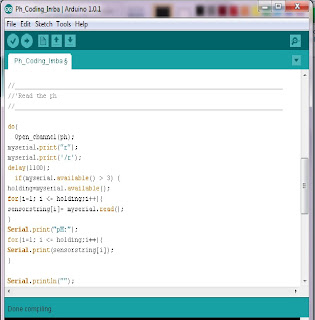Week 9
Title of Activity
Continue Programming from last week.
Objective
-Troubleshoot the program.
-Searching the solution in website arduino and forum.
Title of Activity
Continue Programming from last week.
Objective
-Searching the solution in website arduino and forum.
Content/Procedure
My previously problem is "a function-definition is not allowed here before }" that make strugglin to find the solution in their web support.
So, I find the related same problem with my problem. Then i try used that advice to fix my problem.
Still that have some error that can't be read. That error it detect "a function-definition is not allowed here before }". Try to do more research to counter my program in this week.
Conclusion
Some basic in writing a program because they are some command we should able to understand, if have no basic about programming it can cause your trouble and stuck.. For this problem i do more research and reading a arduino language style program.