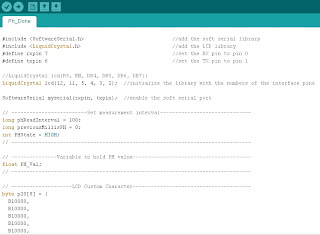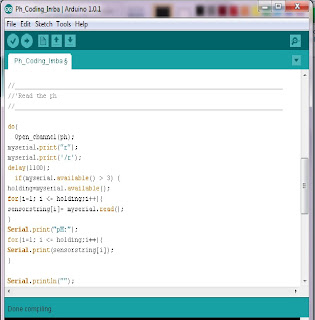Week 13
Title of Activity
- Design poster for fyp.
- Last check up for project function..
Objective
- To design poster
about the project description and make it simple and short.
- Poster should contain all the information about your project.
- Make sure project function when presentation.
Content/Procedure
- Explain the abstract of the project- Clearly the main objective.- Explain methodology about the project.
- Explain block diagram and flow chart.
 |
|
|
|
|
|
|
|
|
|
|
|
|
|
|
| My first poster design. |
|
|
|
|
| |
|
|
|
For my first poster design after showing to my supervisor, they so many mistake that i have make. First about the background colour that look so dull and not grab assessor attention to read, second about green colour that not suitable for my poster that i have to change and some result that i not fill up.
 |
| After redesign my poster. |
After redesign my poster with so nice background colour and change from green colour to blue. My supervisor is satisfied and i will use this poster in my presentation.
Conclusion
As a
conclusion the poster is the most important thing to describe about the
project. When the assessor and other reader read all the data and
information on the poster easy to understand and freely asking
when they don’t understand of certain part.